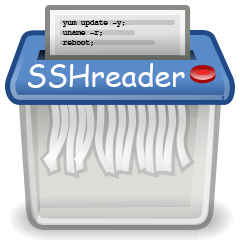FAQ¶
Why are my print statements funky?¶
Often times with multiprocessing print statements come out funky because multiple processes are writing to
sys.stdout at the same time. One of the ways you can deal with this is by using the built-in
sshreader.echo method and passing print_lock=True to the sshreader.sshread method:
from sshreader import echo, ServerJob, sshread, Hook
def print_name(job):
# You will need to ensure you accept at least one arg since
# the ServerJob will be passed to your hook
echo(job.name)
# Create the function as a hook object
myhook = Hook(target=print_name)
# Create a ServerJob with a prehook
job = ServerJob('myhost.example.com',['uname -a', 'hostname', 'whoami'], username='jdoe', password='jdoe1',
prehook=myhook)
# Now, run the job with print_lock enabled
sshread(job, pcount=1, print_lock=True)
Where did my output go?¶
Say you have a script (that uses sshreader or otherwise) that you are piping the output from to another unix command. Something similar to the following:
./myscript.py | wc
but you keep getting 0 from the output of wc. This is due to the stdout buffer in your terminal.
To overcome this “feature” either run your script as follows:
python -u myscript.py | wc
or change the shebang at the top of your python script to:
#!/usr/bin/env python -u
or by adding the following to your code directly after a print statement:
# Print something to stdout and immediately flush (unbuffered output)
print('Unbuffered output')
sys.stdout.flush() # In Python 3.3 and above you can alternatively pass flush=True to the print statement
Note
As of sshreader v3.4.4 the sshreader.echo method issues a sys.stdout.flush() after
calling the standard Python print function, giving you easy access to unbuffered output.
Byte-String vs. Unicode-String¶
In Python 2, strings are actually able to handle both byte-strings and unicode strings where in Python 3 all strings are only unicode strings. This can cause issues when working with both and using a module like sshreader (because output from Paramiko and the subprocess module are byte-strings). However, there is hope because sshreader includes a kwarg that can enable automatic decoding of byte-strings to unicode strings.
import sshreader
# sshreader can automatically decode bytestrings for you (for stdout and stderr)
# This works for both the shell_command and ssh_command methods
uname_cmd = sshreader.shell_command('uname -a', decodebytes=True)
uname_cmd.stdout.split(',')
Note
As of version 3.3 the default behavior for sshreader is to automatically decode byte strings to unicode strings. If
you would like it do NOT decode byte strings then use this flag, setting it to False.
Pseduo Terminals¶
Sometimes when using SSH you will see an error like the following:
import sshreader
with sshreader.SSH('myhost.example.com', username='jdoe', keyfile='~/.ssh/id_rsa') as s:
s.ssh_command('sudo touch /')
>> ShellCommand(cmd='sudo touch /', stdout='', stderr='sudo: sorry, you must have a tty to run sudo', return_code=1)
This is due to not having a terminal definition in your SSH connection. Normally the method for fixing this type of error
is to disable !requiretty in your /etc/sudoers file. However, a quicker way to get around this is to request a
pseudo terminal when creating your ssh connection. Sshreader will do this for you when you use the combine option
when sending an ssh_command.
Note
When using a pseudo terminal stderr is piped to stdout. At the moment this is simply just a “feature” of paramiko. If this ever changes in the future we will certainly support pseudo terminals with stdout and stderr as separate outputs.
Changing Logging¶
As of sshreader v3.5 you might have noticed that the debuglevel option is no longer available on ServerJob
objects or the sshread method. To enable logging going forward you will want to change the level for the sshreader
logger.
import logging
logging.getLogger('sshreader').setLevel(logging.DEBUG)
To learn what levels can be set, check out the logger module’s documentation.
SSH Agent¶
With sshreader v4.1 (pydsh v2.4) and later, I have ensured that Paramiko’s support for utilizing keys held in
SSH Agent are available within the SSH class in sshreader. To utilize them simply do not supply the SSH class with
either an SSH Keyfile or Password. If there are keys cached in the agent, they will be used. SSH Agent keys are also
now listed in the NamedTuple returned from the envvars() method.
OpenSSH 8.8 and RSA SHA2¶
In versions of OpenSSH 8.8 and later the default behavior is to not allow RSA keys with a SHA1 hash. While this is more secure, there are
times when you may still need to allow these for connections to older servers. sshreader v4.9.0 and later support an easy flag to
enable/disable this functionality within Paramiko. By default, sshreader will allow the SHA1 keys unless you specifically enable the SHA2
support for RSA keys.
ssh = sshreader.SSH('myhost.example.com', username='jdoe', keyfile='~/.ssh/id_rsa', connect=False)
ssh.rsa_sha2 = True # Enable new RSA security